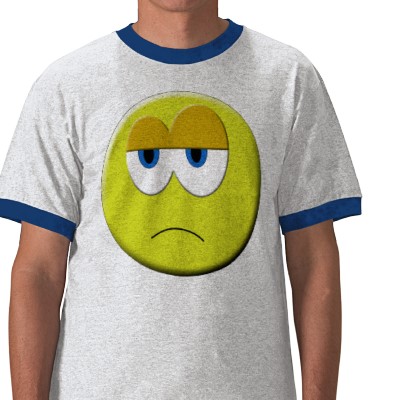How many people actually watch the commercials during their favorite shows? Answer: None.
Welcome to the age of the DVR, online streaming, and digital downloads. What does this have to do with email marketing? Your inbox is a lot like modern TV viewing. Spam filters are getting more advanced with each passing day, and as they do, they can block even the finest of marketing emails. Once an email does make it past the filters; your audience is quick to determine whether or not to press the Skip Forward button or in the case of emails, Delete.
But there is one type of email whose senders have mastered getting around spam filters: political emails.
Here is a list of email marketing sins political email senders avoid to get into your inbox and grab your attention:
- Avoid using a large image to get your message across in attempts to peak your recipient’s interest. You will fail. Most email services including AOL, Yahoo, and Gmail will automatically block images until the viewer tells them to show images. You might as well put a banner at the top of your email saying “Not Worth Reading.”
- Create an enticing subject line that makes the reader curious to open your email. If you’re promoting a discount; name the discount. If a deal ends soon; let them know! Urgency drives action. Exclamations marks do not. Never use excessive punctuation. By excessive I mean more than one exclamation mark, question mark, or period. This will land your email in a maximum security prison where no one will ever see it again.
- I know a lot of you out there are just itching to have your email jump out and say “Look At Me!” but there’s another thing you need to steer clear of. Avoid large fonts and the colors red and green. If you space your content out well and make great use of bold and italics; your audience will see your Call to Actions and respond better to it. (But red and green will trigger the dreaded spam filters. Those colors scream “I’m spam!”)
- Underline all links and do not underline anything else. You want to make it easy for viewers to know when to click on a link so don’t confuse them by using underlines where they aren’t needed.
- Avoid trigger words. Phrases like “once in a lifetime”, “free”, and “click here” are considered dangerous words by most filters and when combined with suspicious punctuation and formatting will accrue points against your email and land you in the spam box if you get too many. Not only that, but your audience is tired of hearing it.
- Keep your offer clear and concise. You want to grab their attention, give them a reason to read, and then hit them with your Call-to-Action. Your CTA’s need to be clear and underlined. If your email is too long or not to the point; you will lose their interest before they decide to click through.
- Avoid using css, image maps, javascript, flash, animated gifs, background images or white on white text. You don’t write emails like that to your grandmother, and both your audience and their email provider know it. One last thing… really important. Don’t be that person SHOUTING IN YOUR EMAIL! People don’t want to read the dreaded caps-lock. It’s the equivalent of shouting online and email marketers have beat that horse to death. Even if a screaming email filled with caps-lock makes it past spam filters it’s more likely to offend the reader than entice them.
There you have it. Avoid these sins and you’ll be better off because of it! Because remember, every email coming from the White House follows these rules, and so should you.